Security Tips for Cyberbanking
You play an important role in preventing others from accessing your account or confidential information while banking online. Below you will find some security tips for Cyberbanking:
Personal Identification Number (PIN) Management
- At all times, keep your Cyberbanking account number and the PIN confidential. Do not disclose your PIN to any person, including any joint account holders. Never send your PIN via e-mail and never assign the same PIN to access two or more different services (for example, for connecting to the Internet or accessing other websites);
- Do not, under any circumstances, disclose your PIN to anyone who claims to represent the Bank or who claims to serve as a BEA New York Branch employee or other authorized person. Your PIN should remain your private, confidential property - it is not necessary for the Bank's personnel to know your PIN;
- Change your PIN immediately when using it for the first time and destroy all documents containing any PIN information;
- For security reasons, change your PIN regularly - a PIN change at least once every 30 days is recommended;
- Do not use your social security number, telephone number, date of birth, driver's license number or any popular number sequences (such as 987654 or 123456) as your PIN. Choose a PIN that contains a combination of letters and numbers, and avoid using the same digit more than once;
- Do not write your PIN down - memorize it;
- Keep your PIN separate from your Cyberbanking account number;
- Be alert to your surroundings before logging into your Cyberbanking account and make sure that no one sees your PIN;
If you are a registered Cyberbanking user and have forgotten your password or user ID, or think your Cyberbanking PIN has been compromised, call us immediately at: (212) 219-8288.
Protecting Your Computer
- Take precautions against hackers and computer viruses when sending and receiving e-mails, opening e-mail attachments, visiting and disclosing personal / financial information to unknown websites and downloading files or programs from websites;
- Install proper firewalls, and anti-virus and anti-spyware software on your computer and update them with security patches or newer versions on a regular basis to strengthen the security of your computer;
- Upgrade browsers and application software to support 128-bit TLS encryption or a higher encryption standard;
- Remove file and printer sharing features on your computer to prevent unauthorized control or access to your computer, especially when you have Internet access via cable modem, broadband connection, wireless or other similar set-ups;
When Accessing Cyberbanking
- Disable the "Auto-complete" option on your browser to avoid storing your Cyberbanking account number and/or PIN on your personal computer;
- When you have finished your banking session, logout from Cyberbanking and close your browser immediately to clear the browser cache;
- Do not leave the computer unattended while using Cyberbanking;
- Do not use a public or a shared computer to access Cyberbanking;
- Confirm the authenticity of our Cyberbanking website by double-clicking the padlock icon and checking the information in the digital certificate then displayed. The padlock icon appears when the communication between you and the Bank is protected by encryption;
- Ensure that all other Internet browser windows are closed when you are using Cyberbanking;
- Check your last login date and time displayed on the screen immediately after you have logged in. If you suspect that your PIN has become known to others, you should change it immediately. In addition, check your bank balances and transactions on a regular basis. If you suspect that a security breach or unauthorized account activities have occurred, change your PIN and contact the Bank as soon as possible;
- Always click on "Logout" to logout properly when you have finished using Cyberbanking;
- Do not click on any URLs or hyperlinks embedded in e-mail, Internet search engines, or any unknown source to access our Bank's website, or to login to Cyberbanking. Always type the URL of the Bank's homepage (http://www.hkbea-beany.com) into the address bar of your web browser directly and access Cyberbanking from the Bank's website.
Checking the authenticity of our Cyberbanking website
Every secure website possesses a digital certificate to prove its identity. You must not login to or enter account information on any website fraudulently masquerading as the Bank's website, where the padlock icon![]() cannot be found or where the information on the digital certificate is invalid.
cannot be found or where the information on the digital certificate is invalid.
You can follow the below-mentioned steps to display the digital certificate and verify the identity of the Cyberbanking of The Bank of East Asia, New York Branch.
For Google Chrome,
- Perform either of the following and a "Certificate Information" page will pop-up;
- At Cyberbanking screen, click the padlock icon

- Select "connection is secure" -> "Certificate is valid"
- At Cyberbanking screen, click the padlock icon
- Check the "Certificate Information" page and verify that the certificate information is displayed with :
Issued to : netteller.com
Issued by : DigiCert TLS RSA SHA256 2020 CA1
Valid from : "Date" to "Date" (Check if this certificate is valid )
Sample of the certificate in Google Chrome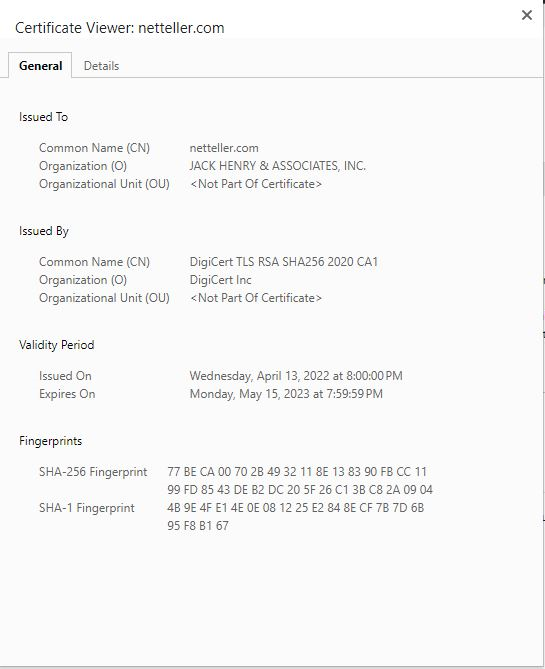
Note: The Customer understands and agrees that failure on his/her part to comply with any one of the above precautionary measures may lead to a security breach. The Bank of East Asia, Limited shall not in any event be held liable for any loss or damage suffered by the Customer as a consequence thereof.
For additional information on Computer Security Visit: Consumer.ftc.gov/consumer-alerts/2022/03/cybersecurity-advice-protect-your-connected-devices-and-accounts
